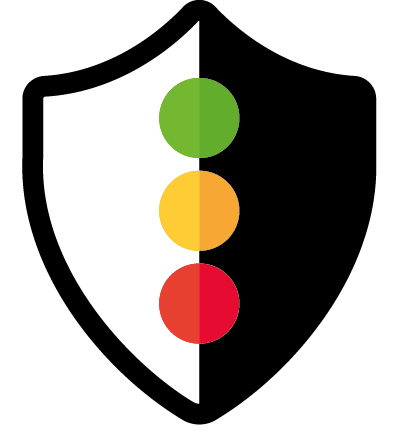tl:dr: The PRIVA SCORE of browsers can reach a maximum of 270 points. Brave, Mozilla Firefox, the TOR browser and Duck Duck Go (for Android) have the highest level of data protection. Google Chrome is at the bottom of the list, while Opera and Apple Safari are only mediocre. The TOR browser can be uncomfortable for “normal” users, so Brave, Mozilla Firefox and
Duck Duck Go is recommended.
The PRIVA SCORE can receive a maximum of 270 points due to the calculation used to evaluate browsers.
As always, the PRIVA SCORE evaluates how well apps/services Data protection features fulfill.
When evaluating browsers Brave, Mozilla Firefox, the TOR browser and Duck Duck Go (for Android) perform best. They have the highest level of data protection (270 and 255 points respectively) of the browsers compared here. They are set up to be data protection friendly from the outset, offer good additional data protection tools, are open source, offer convenient cookie management and effective ad blocking.
While Brave and the TOR browser offer the possibility to surf privately via a VPN service or the TOR network, Duck Duck Go and Mozilla Firefox perform slightly worse.
However, it must be mentioned that the TOR Browser can be uncomfortable for the average user due to its sometimes complex setting options. Therefore, Brave, Mozilla Firefox and Duck Duck Go the means of choice.
Google Chrome (85 points) is at the bottom of the rankings, as it is not data protection friendly from the outset and also performs poorly in the areas of data protection tools and ad blocking/tracking protection. Its other Data protection features perform mediocrely.
Microsoft Edge performs only slightly better (97 points), but there is the option to set the ad blocking or tracking protection to three strength levels.
Opera and Apple Safari score only moderately (180 and 119 points respectively) and are therefore not recommended. Opera Like Google Chrome and Microsoft Edge, it is based on the open source Chromium, but like Chrome and Edge, it adds extensive proprietary components. Apple Safari is not open source, but performs better than Opera because his remaining Data protection features can still be rated as mediocre.

Explanation of data protection features
“Privacy by default” (Privacy by default) means that the browser is pre-configured to protect users' privacy and data protection as best as possible, without the need for additional settings. A browser that supports "privacy by default" offers a number of privacy features and security measures that are enabled by default right from the start. When privacy is implemented as a default approach, users are better protected from third parties collecting their data without any additional effort.
This function is particularly important and is therefore the first priority. Many users may not know how to optimally configure their data protection settings or do not have the technical know-how to understand what the functions mean and what effects they have. Therefore, "privacy by default" makes it much easier to protect privacy and data protection. These functions include, for example, integrated tracking protection functions, automatic blocking of unwanted advertisements, use of encrypted connections (HTTPS), strict cookie policies and a private browsing mode. Some of these functions are evaluated separately because there are qualitative differences between browsers.
Data protection tools evaluates the extent to which a browser offers, for example, a VPN (Virtual Private Network) or a proxy service to conceal online identity and protect data.
Open source or auditing: For this feature, a browser whose code is openly accessible or has been audited is the better browser because it can be independently verified how well the browser protects users' data.
Cookie Management: Allows you to manage, selectively block or delete cookies to better control your browsing activity and minimize unwanted tracking. Duck Duck Go, for example, offers a handy one-click option on Android that deletes all cookies.
Ad blocker / tracking protection: Blocks unwanted ads and pop-ups that can compromise privacy and slow down browsing. Often it is not easy to distinguish between tracking of online activities by third parties such as advertising networks and analytics companies, which is why these features have been grouped together.
Private browsing: Offers a private browsing mode that does not save history, does not keep cookies, and does not leave any information about your session on the device.
All tested browsers have the following functions, which is why they are not included separately in the calculation.
Encrypted connections: Ensures secure communication by supporting HTTPS and displaying security certificates for visited websites.
Automatic updates: Ensures that the browser is regularly updated to close security holes and introduce new privacy features.
Anti-phishing protection: Detects and blocks fraudulent websites that attempt to steal personal information such as passwords or credit card details.